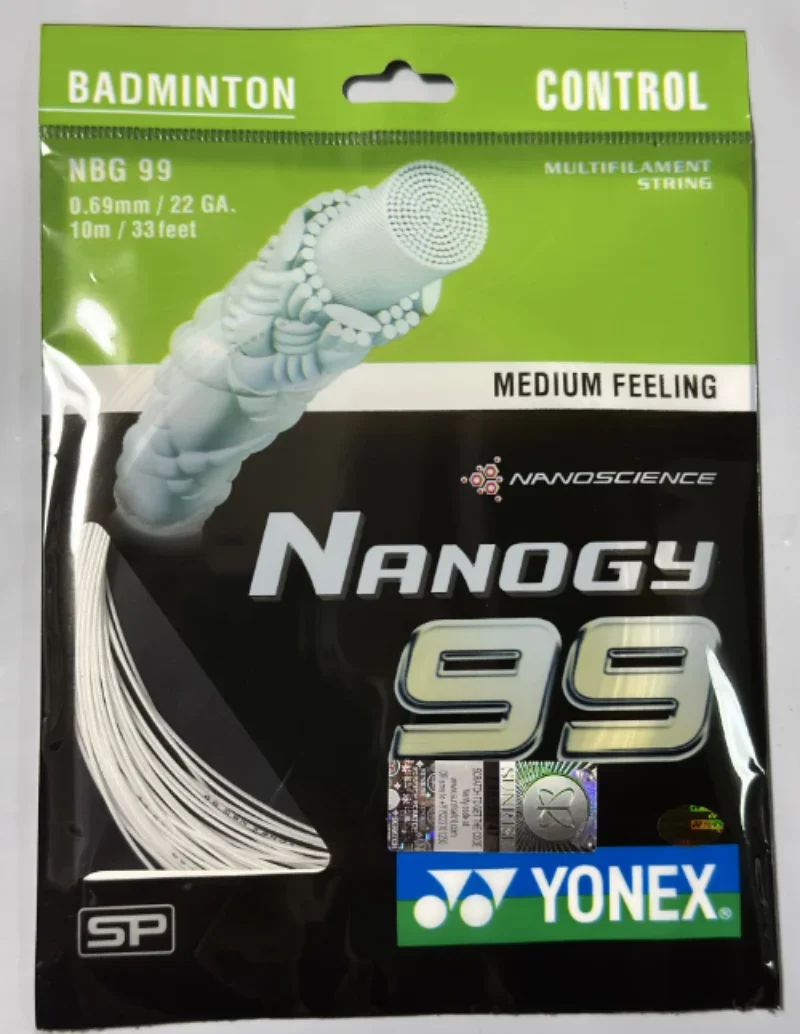How to Resolve "This branch is n commits behind master" in GitHub
This error message indicates that your current branch is behind the master branch by n commits. To resolve this issue, you need to merge the changes from the master branch into your branch. Here are the steps:
- Fetch the latest changes from the master branch using the command
git fetch origin. - Merge the master branch into your branch using the command
git merge origin/master. - Resolve any merge conflicts that arise.
- Commit the merged changes using the command
git commit -m "Merge master". - Push the merged changes to your remote branch using the command
git push origin.
Additional Tips:
- Before merging, it's always a good idea to pull the latest changes from the remote branch.
- If you encounter any merge conflicts, you can use
git diffto identify the conflicts and manually resolve them. - If you want to discard your local changes and start over, you can use the command
git reset --hard origin/master.
Related Questions:
- How do I create a new branch in GitHub?
- How do I push changes to a remote branch?
- How do I pull changes from a remote branch?
- What is the difference between
git pullandgit fetch? - How do I resolve a merge conflict?
Related Hot-Selling Products:
- Babolat Badminton Racquets
- Yonex Badminton Strings
- Li-Ning Badminton Shoes
- Victor Badminton Bags
- Ashaway Badminton Shuttlecocks
Pre:How do I remove the n commits behind original repo after resolved conflicts at github
Next:Is it dangerous to get a cut by an insect praying mantis